Beyond Xamarin: How MAUI Migration Can Unlock Your App’s Hidden Potential
Migrating from Xamarin to .NET MAUI can transform your app by leveraging a unified codebase across Android, iOS, macOS, and Windows. You’ll simplify development, reduce redundancy, and gain access to advanced tools for managing platform-specific intricacies. MAUI’s integration with .NET 6 boosts performance, ensuring faster rendering and responsive interfaces. The streamlined architecture supports scalable, maintainable code, enhancing efficiency and user experience. Overcoming compatibility barriers allows for a consistent, engaging user interface across all platforms. By embracing this migration, you can reveal enhanced capabilities and prepare your app for future innovations. Discover how these benefits can elevate your development process.
Key Takeaways
- MAUI’s unified codebase simplifies development, reducing redundancy and ensuring consistent cross-platform performance.
- Enhanced performance through native controls and optimised resource management improves app responsiveness and user experience.
- Advanced toolkit and cross-platform APIs streamline handling of platform-specific intricacies, boosting development efficiency.
- Hot Reload and integrated debugging tools enhance productivity, allowing real-time code changes and efficient troubleshooting.
- Seamless integration with .NET 6 maximises performance optimisation, resource management, and modern architectural patterns.
Understanding .NET MAUI

To effectively migrate your apps, you must first grasp the core principles and capabilities of .NET MAUI. Understanding the MAUI architecture overview is essential for a seamless shift.
MAUI, or Multi-platform App UI, builds on Xamarin.Forms but extends its functionality to provide a single codebase that runs across Android, iOS, macOS, and Windows. This unified platform leverages .NET 6, ensuring a modern, efficient development experience. You’ll need to comprehend the architecture that underpins MAUI to make informed decisions during the migration process.
MAUI’s architecture simplifies app development by consolidating platform-specific APIs into a cohesive framework. It employs a layered approach, with an abstraction layer that handles platform-specific functionalities, reducing redundancy and enhancing maintainability. The architecture also includes vital components like the .NET for Android and .NET for iOS, which streamline cross-platform compatibility.
In addition to mastering the architecture, tapping into MAUI community resources can greatly accelerate your migration journey. The MAUI community is vibrant and growing, with numerous forums, GitHub repositories, and dedicated websites offering valuable insights and practical solutions. Engaging with this community not only provides you with the latest updates and best practises but also helps you troubleshoot issues more efficiently.
Benefits of Migrating to MAUI

Migrating to MAUI offers you enhanced cross-platform compatibility, enabling your apps to run seamlessly on multiple devices with a single codebase.
You’ll also benefit from a streamlined development process, reducing complexity and improving efficiency.
Enhanced Cross-Platform Compatibility
Leveraging MAUI‘s robust framework, developers can streamline the process of creating applications that seamlessly operate across multiple platforms, enhancing both efficiency and user reach. Unlike traditional cross-platform frameworks, MAUI addresses compatibility challenges head-on by offering a single, unified codebase. This eliminates the need for separate development efforts for iOS, Android, Windows, and macOS.
By migrating to MAUI, you gain access to an advanced toolkit designed to handle platform-specific intricacies. This means you no longer have to worry about maintaining multiple codebases or dealing with inconsistencies across different operating systems. MAUI guarantees that your app behaves consistently, providing a uniform user experience regardless of the platform.
Moreover, MAUI’s integration with .NET 6 amplifies your application’s capabilities by leveraging the latest advancements in performance optimisation and resource management. You can take advantage of shared libraries and reusable components, which greatly reduce development time and costs.
Incorporating MAUI into your development strategy not only simplifies your workflow but also enhances the app’s reliability and scalability. Fundamentally, MAUI empowers you to overcome cross-platform compatibility barriers, allowing you to focus on innovation and delivering a superior user experience.
Streamlined Development Process
Adopting MAUI greatly accelerates your development cycle by unifying your codebase, thereby reducing redundant coding efforts and streamlining project management.
With MAUI, you leverage a single project structure that facilitates code sharing across various platforms. This consolidation eliminates the need to maintain separate codebases for iOS, Android, macOS, and Windows, considerably cutting down on development time and resources.
You’ll find that MAUI’s integration with advanced development tools like Visual Studio enhances your productivity. Features such as hot reload, integrated debugging, and a robust suite of testing tools allow you to iterate quickly and deploy with confidence.
This streamlined workflow guarantees that your team can focus on optimising app performance and user experience, rather than wrestling with platform-specific issues.
Moreover, MAUI’s support for modern architectural patterns promotes cleaner code and better maintainability. By using MVVM (Model-View-ViewModel) or other patterns, you guaranty separation of concerns, making your codebase more modular and easier to manage.
This not only accelerates development but also simplifies future updates and scalability.
Enhanced Performance

Optimising your app with MAUI greatly boosts performance by leveraging native capabilities and reducing overhead. When you migrate to MAUI, you’re not just porting your app—you’re revealing advanced optimisation techniques that can greatly enhance performance metrics. By tapping into the native performance of each platform, MAUI guarantees your app runs smoother and faster, leading to a better user experience.
Consider the following optimisation techniques provided by MAUI:
-
Native Controls Utilisation: MAUI directly accesses native controls, which means your app benefits from the full power of the underlying platform. This allows for faster rendering and improved responsiveness, translating to lower latency and higher user satisfaction.
-
Reduced Memory Footprint: By optimising resource management and garbage collection, MAUI minimises memory usage. This approach assures that your app runs efficiently, even on devices with limited resources, by allocating memory more judiciously and freeing it up faster.
-
Hardware Acceleration: MAUI leverages hardware acceleration features available on modern devices. This includes using GPU for complex graphics rendering, resulting in smoother animations and quicker load times, thereby enhancing the overall performance metrics of your app.
-
Asynchronous Programing: With MAUI, you can more effectively implement asynchronous programing paradigms. This reduces blocking operations and improves the responsiveness of your app, guaranteeing that tasks are executed promptly without freezing the user interface.
Cross-Platform Compatibility

With MAUI, you’ll leverage a unified codebase, considerably boosting efficiency and streamlining development across platforms.
This approach not only cuts down on redundant coding but also guarantees a consistent, enhanced user experience on all devices.
Unified Codebase Efficiency
One significant advantage of using MAUI for app development is the streamlined efficiency it offers through a unified codebase, guaranteeing robust cross-platform compatibility. By leveraging MAUI, you can write your application once and deploy it across multiple platforms, greatly enhancing your development process and overall productivity.
With MAUI, you gain several benefits:
-
Code Sharing: Instead of duplicating efforts for different platforms, you can share a single codebase across iOS, Android, macOS, and Windows. This reduces redundancy and guarantees consistency in functionality and design.
-
Maintenance Simplicity: A unified codebase simplifies maintenance. Updates, bug fixes, and feature enhancements can be made in one place and immediately reflect across all platforms, saving time and reducing potential errors.
-
Resource Optimisation: By consolidating your development efforts into a singular codebase, you can better allocate resources. This means your team can focus on improving the app’s core features rather than managing multiple codebases.
-
Cost Efficiency: Unified development reduces overhead costs associated with maintaining separate teams or skill sets for different platforms. This streamlined approach can lead to significant cost savings over time.
Incorporating MAUI into your development workflow isn’t just about keeping up with the latest technology; it’s about strategic optimisation and revealing your app’s potential through cross-platform efficiency.
Enhanced User Experience
Delivering a seamless user experience across multiple platforms, MAUI guarantees consistent interface performance and functionality, enhancing user satisfaction and engagement.
By leveraging user feedback, you can fine-tune your app to meet the latest design trends, making sure your interface remains modern and intuitive. Engaging users effectively requires meticulous attention to useability testing, identifying and resolving pain points that may hinder their interaction with your app.
MAUI’s robust framework supports responsive design, adapting your app’s layout and elements to various screen sizes and orientations effortlessly. This adaptability is essential for maintaining a consistent user experience across different devices and operating systems.
Furthermore, integrating accessibility features becomes straightforward with MAUI, allowing you to cater to a broader audience, including users with disabilities, thereby increasing user engagement.
Investing in MAUI migration also means your app benefits from optimised performance and reduced latency, vital factors for retaining users.
With cross-platform compatibility at its core, MAUI guarantees that your app’s features function uniformly, whether on iOS, Android, or Windows. This uniformity not only enhances user satisfaction but also streamlines your development process, making it easier to implement updates and new features in response to user feedback.
Simplified Codebase

Streamlining your application’s architecture, MAUI migration guarantees a more maintainable and cohesive codebase. By adopting MAUI, you’re not just upgrading technology; you’re overhauling how your code is structured and maintained. This migration greatly enhances code organisation, allowing you to manage and update your application with far greater efficiency and ease.
MAUI’s unified project structure is a game-changer. It consolidates your codebase, making it simpler to navigate and update.
Here are four key aspects of how MAUI simplifies your codebase:
-
Single Project Structure: Unlike Xamarin, which often necessitates multiple projects for different platforms, MAUI allows you to maintain a single project for iOS, Android, Windows, and macOS. This unification streamlines code organisation and reduces redundancy.
-
Shared Resources: MAUI facilitates the use of shared resources such as styles, images, and fonts across all platforms. This centralisation minimises duplicate code and cuts down on the potential for errors, contributing to maintenance simplicity.
-
Consistent API: With MAUI, you have access to a consistent set of APIs across all platforms. This consistency means fewer platform-specific conditions and exceptions in your code, leading to a cleaner and more readable codebase.
-
Hot Reload: MAUI’s support for Hot Reload enhances your development cycle. You can make changes to your code and see the results instantly without restarting the app. This feature speeds up debugging and fine-tuning, making maintenance more straightforward.
Improved User Interface
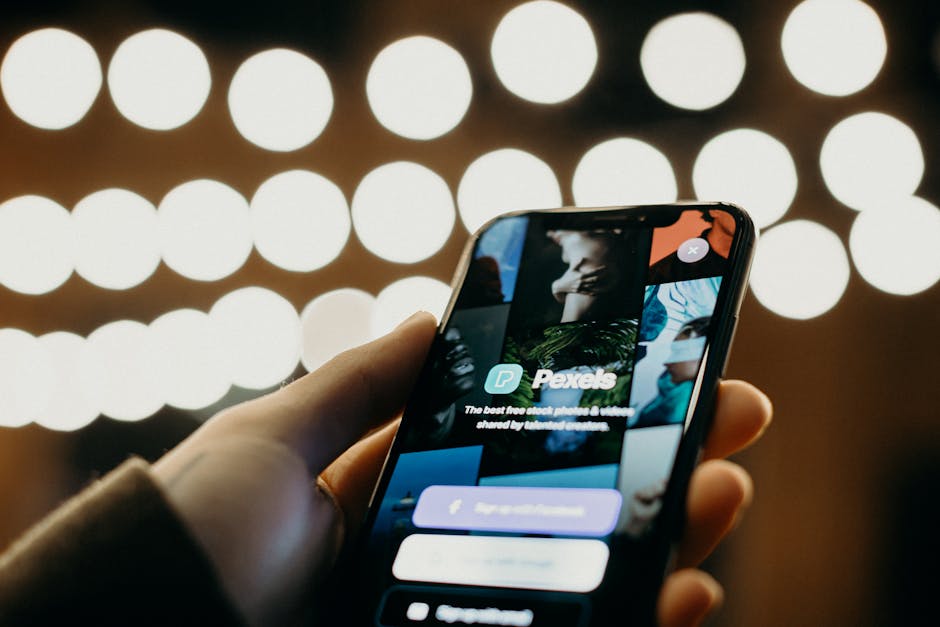
With MAUI migration, you’ll elevate your application’s user interface by leveraging advanced design capabilities and unified styling across platforms. MAUI’s responsive design and adaptive layouts allow you to create visually appealing and consistent user experiences, regardless of device or screen size.
One of the standout features of MAUI is its ability to handle responsive design effortlessly. By using adaptive layouts, you can guaranty your app looks stunning and functions seamlessly on any device, from smartphones to tablets and desktops. This adaptability is vital in today’s multi-device world, where users expect a cohesive experience across their digital touchpoints.
MAUI also introduces a unified styling system, making it easier to maintain a consistent look and feel across platforms. With a single codebase, you can define styles and themes that adapt to different operating systems without duplicating effort. This not only saves time but also guarantees a high level of polish and professionalism in your app’s design.
Here’s a quick overview of how MAUI’s design features compare to Xamarin:
| Feature | MAUI | Xamarin |
|---|---|---|
| Unified Styling System | Yes | Limited |
| Responsive Design | Advanced | Basic |
| Adaptive Layouts | thorough | Partial |
| Cross-Platform Consistency | High | Variable |
| Design Time Prevues | Enhanced | Basic |
By migrating to MAUI, you’ll access advanced user interface capabilities that were previously out of reach with Xamarin. This strategic move will not only enhance your app’s visual appeal but also optimise its performance across different devices, guaranteeing a superior user experience.
Embrace MAUI migration to harness its full potential and deliver an app that stands out in today’s competitive market.
Advanced Features

When you migrate your apps to MAUI, you unfasten cross-platform native performance, ensuring seamless operation across different devices.
You’ll streamline user interface design, creating a consistent and engaging experience.
Plus, you’ll boost development productivity with enhanced tools and frameworks, optimising your workflow.
Cross-Platform Native Performance
Leveraging MAUI’s advanced features guarantees your app achieves cross-platform native performance, thereby maximising both efficiency and user experience. By migrating from Xamarin to MAUI, you harness the full potential of native app frameworks, confirming your application meets the highest performance benchmarks across all platforms.
Consider these four vital aspects that MAUI enhances to elevate your app’s native performance:
-
Unified API Access: MAUI provides a single API for accessing native device capabilities, eliminating the need for platform-specific code. This not only streamlines development but also secures consistent performance.
-
Enhanced Rendering: MAUI uses a sophisticated rendering engine that improves UI performance for each platform. This results in smoother animations and faster load times, directly contributing to user satisfaction.
-
Resource Management: Efficient resource allocation and management are built into MAUI, reducing memory consumption and improving app responsiveness. This is essential for maintaining peak performance, especially for resource-intensive applications.
-
Performance Diagnostics: With MAUI, you get advanced tools for performance diagnostics and monitoring. These tools help you identify bottlenecks and enhance code, affirming your app consistently performs at its peak.
Streamlined User Interface Design
MAUI’s advanced UI design features empower you to create highly responsive and visually appealing interfaces that seamlessly adapt to various device formats.
By leveraging MAUI’s capabilities, you can implement user interface principles that guaranty your app maintains a consistent look and feel across all platforms. This consistency is vital for delivering a superior user experience, as it reduces cognitive load and enhances useability.
With MAUI, you can define UI elements once and have them rendered natively on different devices, assuring design consistency without compromising on performance.
Advanced features like hot reload enable you to see changes in real-time, allowing for iterative design improvements and rapid prototyping. Additionally, MAUI’s support for custom renderers and handlers gives you the flexibility to tailor the UI to meet specific needs, optimising both aesthetics and functionality.
The framework also provides extensive styling and templating options, enabling you to create cohesive and visually pleasing designs.
By adhering to user interface principles, such as alinement, spacing, and colour theory, you can guaranty that your app not only looks good but also functions intuitively.
MAUI’s streamlined approach to UI design empowers you to access your app’s hidden potential, making it more engaging and user-friendly.
Enhanced Development Productivity
Building on the foundation of streamlined UI design, you can considerably boost development productivity through MAUI’s advanced features like hot reload, cross-platform APIs, and integrated debugging tools. These components work harmoniously to optimise your workflow, minimise downtime, and enhance code quality.
Here’s how MAUI’s advanced features can elevate your development process:
-
Hot Reload: Instantly see the impact of your code changes without restarting the app. This feature accelerates the iterative process, allowing you to refine and perfect your app’s functionality in real time.
-
Cross-Platform APIs: Write your code once and deploy it across multiple platforms with minimal adjustments. This uniformity reduces redundancy and guarantees consistency in performance and appearance.
-
Integrated Debugging Tools: Utilise sophisticated debugging utilities that are built directly into the MAUI framework. These tools help you quickly identify and resolve issues, reducing time spent on troubleshooting.
-
Collaborative Tools: Leverage integrated collaborative tools to streamline team workflows. Features like real-time code sharing and version control make it easier to work together, ensuring that everyone stays on the same page.
Additionally, automated testing capabilities in MAUI enhance your app’s robustness by systematically identifying potential issues before deployment.
These advanced features collectively position your development team to achieve superior productivity and deliver outstanding applications.
Migration Process

Migrating your app to MAUI requires careful planning and a systematic approach to guaranty seamless functionality and performance. To start, you need to evaluate the current state of your Xamarin application. This includes identifying dependencies, custom renderers, and platform-specific code. Implementing effective migration strategies can help you streamline this shift.
One such strategy is to modularise your codebase. By breaking your app into smaller, manageable modules, you can migrate features incrementally. This minimises disruptions and allows for continuous testing. Another strategy is to leverage shared projects and .NET Standard libraries, assuring maximum code reuse and compatibility.
However, be aware of migration pitfalls. Overlooking minor dependencies or assuming direct compatibility can lead to unexpected issues. It’s vital to conduct thorough testing at each stage. Also, consider the potential performance impacts of new features or changes in the MAUI framework.
Here’s a comparison of key migration steps:
| Step | Description |
|---|---|
| Assessment | Analyse current Xamarin app, list dependencies and custom code. |
| Modularisation | Break down the app into smaller, testable modules. |
| Compatibility | Confirm code compatibility with .NET 6 and MAUI libraries. |
| Testing | Perform extensive testing at each phase of migration. |
| Optimisation | Fine-tune migrated code for performance and resource efficiency. |
Overcoming Challenges

Steering through the complexities of a MAUI migration demands strategic foresight and a robust troubleshooting approach. You’ll face migration hurdles that require meticulous planning and execution to guaranty a seamless shift. Addressing these challenges involves not only technical adjustments but also developer training to adapt to new paradigms and frameworks.
To navigate these obstacles, consider the following strategies:
-
Comprehensive Code Review: Begin with a thorough analysis of your existing Xamarin codebase. Identify components that will require significant modification or complete overhaul. This proactive measure helps in foreseeing potential issues, thereby reducing downtime during the actual migration.
-
Incremental Migration: Instead of a big-bang approach, opt for incremental migration. By migrating smaller, manageable components at a time, you can isolate and address issues more efficiently. This methodology minimises risk and allows for continuous integration and testing.
-
Developer Training Programmes: Equip your development team with targeted training sessions focussed on MAUI’s new features and architecture. Developer training is essential for guaranteeing that your team can leverage the advanced capabilities of MAUI, thereby optimising performance and functionality.
-
Automated Testing Frameworks: Implement automated testing to validate each step of the migration process. Automated tests can quickly identify regressions or inconsistencies, allowing for prompt corrections. This practise guarantees that the migrated app meets quality standards without extensive manual testing.
Future-Proofing Your App

Guaranteeing your app remains relevant and adaptable in the rapidly evolving tech landscape requires a forward-thinking approach that anticipates future trends and technological advancements. By migrating to MAUI (Multi-platform App UI), you’re making a strategic decision that enhances your app’s longevity and technology adaptability. MAUI’s cross-platform capabilities guaranty that your app can seamlessly shift across new devices and operating systems, reducing the need for frequent overhauls.
To future-proof your app, it is crucial to focus on several key areas:
- Scalability: Guaranty your app can handle increased user loads and expanded features without degrading performance.
- Modular Architecture: Use a modular design to facilitate easy updates and integration of new technologies.
- User Experience: Consistently improve the user experience with intuitive interfaces and seamless functionality.
Here’s a comparison of how MAUI enhances these aspects compared to traditional frameworks:
| Aspect | Traditional Frameworks | MAUI |
|---|---|---|
| Scalability | Limited to specific platforms | Cross-platform scalability |
| Architecture | Often monolithic | Modular and component-based |
| User Experience | Platform-specific variations | Unified and consistent UX |
MAUI provides a unified API surface for creating rich, responsive applications that maintain a consistent user experience across different platforms. This not only extends the app’s lifespan but also guarantees that it adapts swiftly to emerging technologies.
Conclusion
By migrating to .NET MAUI, you’re not just updating your app; you’re revealing its hidden potential, much like discovering a hidden treasure chest.
You’ll achieve enhanced performance, seamless cross-platform compatibility, and a simplified codebase.
With advanced features and future-proofing capabilities, your app will be positioned for long-term success.
Embrace the journey, overcome the challenges, and watch your app thrive in a new, optimised environment.
Contact us to discuss our services now!