Beyond AndroidX: Why MAUI Is the Ultimate Destination for Your Xamarin App
Shifting from Xamarin to MAUI transforms your app development with a single, unified project structure, streamlining code sharing across iOS, Android, macOS, and Windows. You’ll benefit from enhanced cross-platform capabilities and direct native API access, all while enjoying significant performance boosts. MAUI’s modern development tools, coupled with simplified UI development using XAML and C#, allow for quicker deployment and consistent user experiences. The seamless migration path guarantees minimal disruption during updates, and an active community provides valuable insights. Keep going to discover strategic upgrades that can reshape how you build and maintain your applications.
Key Takeaways
- Unified Project Structure: MAUI consolidates platform-specific code into a single project, simplifying management and reducing redundancy.
- Enhanced Cross-Platform Capabilities: MAUI streamlines development across iOS, Android, macOS, and Windows with a single codebase.
- Improved Performance: MAUI optimises resource management and employs efficient code, ensuring faster load times and smoother user experiences.
- Streamlined UI Development: MAUI leverages XAML and C# for unified, responsive UI creation, enhancing design consistency.
- Seamless Migration: Tools like .NET Upgrade Assistant facilitate the transition from Xamarin.Forms to MAUI, ensuring compatibility and minimising downtime.
Unified Project Structure

Unified project structure in MAUI simplifies your development workflow by consolidating platform-specific code into a single, streamlined project. This approach considerably enhances project organisation, allowing you to manage code more efficiently and effectively. With MAUI, you no longer need to maintain multiple projects for different platforms; instead, all your shared and platform-specific code resides in one place.
Imagine the time saved by not having to switch contexts between different projects. MAUI leverages a single project file to manage all your platform-specific assets, resources, and dependencies. This means you can focus on writing high-quality, reusable code without the complexity of handling separate projects for iOS, Android, macOS, and Windows. The result is a more cohesive development environment where code management becomes a breeze.
Strategically, this unified structure allows for better planning and execution of your app development. You can now implement changes or add new features across all platforms more consistently and quickly. The unified project structure also facilitates easier collaboration amongst team members. Everyone is working from the same codebase, reducing the likelihood of inconsistencies and integration issues.
Moreover, the streamlined project setup in MAUI helps you adhere to best practises in software engineering. It encourages modularity and promotes a clean, maintainable codebase. By consolidating your code, you minimise duplication and reduce the risk of errors, making your codebase more robust and scalable.
In essence, MAUI’s unified project structure not only optimises project organisation but also enhances code management, making your development process more strategic and efficient.
Enhanced Cross-Platform Capabilities

With MAUI, you’re empowered to unify app development across multiple platforms, enhancing efficiency.
Streamline your user interfaces with a consistent design language, ensuring a seamless experience.
Simplify code sharing by utilising a single codebase, reducing redundancy and maintenance efforts.
Unified App Development
Harness the power of MAUI to streamline your cross-platform development process, enabling you to create efficient and seamless applications across multiple devices with a single codebase.
By leveraging MAUI’s unified approach, you can simplify app lifecycle management and guaranty consistent performance across platforms. Unlike traditional cross-platform frameworks, MAUI integrates deeply with native APIs, providing a robust solution for managing the intricacies of different operating systems.
MAUI’s single-project structure eliminates the need to juggle separate codebases for iOS, Android, macOS, and Windows. You’ll write your code once and see it deployed across all target platforms, saving you time and reducing the likelihood of bugs. This translates to quicker development cycles and more time to focus on enhancing your app’s core functionalities.
Strategic planning becomes easier with MAUI’s capabilities. You can anticipate and manage platform-specific behaviours without extra overhead. MAUI’s extensive library of controls and layouts means you spend less time coding custom solutions and more time refining user experiences.
Streamlined User Interfaces
Streamlined user interfaces in MAUI allow you to design visually appealing and functional apps effortlessly, leveraging enhanced cross-platform capabilities to assure consistency and performance. With MAUI, you can implement responsive design, making certain your app adapts seamlessly across various devices and screen sizes. This adaptability is essential for maintaining aesthetic consistency and providing a uniform user experience.
By incorporating accessibility features, you make your app useable for everyone, including those with disabilities. Effective use of user feedback can guide you in refining UI elements, enhancing user engagement and satisfaction. MAUI’s animation effects and touch gestures enrich the user experience, making navigation intuitive and enjoyable.
Layout optimisation is another strength of MAUI, allowing you to strategically plan your interface for both efficiency and visual appeal. Theme customisation gives you the flexibility to aline the app’s look and feel with your brand identity, further boosting user engagement.
Additionally, well-thought-out navigation patterns make certain users can move through your app effortlessly, reducing frustration and increasing retention. By focussing on these elements, MAUI helps you create polished apps that not only look great but also perform exceptionally well across platforms.
Simplified Code Sharing
Building on the foundation of streamlined user interfaces, MAUI’s simplified code sharing empowers you to write once and deploy across multiple platforms, considerably enhancing development efficiency. By unifying the codebase, MAUI considerably reduces complexity, allowing you to focus on delivering high-quality features rather than wrestling with platform-specific nuances.
Consider the following benefits:
| Benefit | Impact |
|---|---|
| Unified Codebase | Simplifies maintenance and updates |
| Consistent User Experience | Guarantees uniform functionality |
| Reduced Development Time | Speeds up time-to-market |
| Lower Costs | Decreases resource allocation |
MAUI’s architecture improves code maintainability by centralising logic and UI elements. This approach not only simplifies debugging but also makes it easier to implement changes across all platforms simultaneously. Imagine the efficiency of updating a single codebase rather than modifying multiple projects for different platforms.
By adopting MAUI, you’re strategically positioning your development workflow for future scalability. The framework’s cross-platform capabilities enable you to reuse substantial portions of code, which translates to fewer bugs and quicker iterations. This strategic advantage means you can allocate more time to innovation and less to redundant coding tasks.
In essence, MAUI transforms the way you approach app development, promoting a harmonious blend of efficiency, reduced complexity, and unparallelled code maintainability.
Improved Performance

You’ll appreciate how MAUI optimises resource management, leading to faster load times and a smoother user experience.
By strategically leveraging efficient code, you can reduce overhead and guaranty your app runs seamlessly.
This performance boost not only enhances useability but also fortifies your app’s competitive edge.
Optimised Resource Management
Efficient resource management is essential in MAUI for guaranteeing your Xamarin apps perform at their best and offer a seamless user experience. By focussing on efficient asset handling and employing advanced resource optimisation techniques, you can considerably enhance your app’s performance.
Start by streamlining your asset pipelines. MAUI supports centralised resource management, which means you can manage images, fonts, and other assets from a single location. This not only simplifies your workflow but also reduces redundancy. Using vector graphics instead of multiple raster images can decrease your app’s footprint, leading to faster execution.
Implementing lazy loading is another powerful technique. Load resources only when they’re needed, rather than upfront. This method conserves memory and speeds up initial load times, guaranteeing a smoother user experience. Additionally, leverage MAUI’s built-in support for resource compression. Compressing images and other large assets can dramatically cut down on memory usage and improve runtime performance.
Lastly, take advantage of MAUI’s profiling tools. These tools help you identify resource bottlenecks and optimise accordingly. By strategically planning your resource management, you can guaranty your app operates efficiently, providing users with a superior experience while maintaining high performance.
Faster Load Times
To achieve faster load times in your MAUI-powered Xamarin apps, strategically prioritise the initialisation of essential components while deferring non-critical tasks. This approach guarantees that your app’s core functionalities are ready for the user as soon as possible, greatly enhancing load time optimisation. You’ll want to leverage MAUI’s streamlined architecture to reduce unnecessary overhead and improve overall efficiency.
Performance benchmarking is vital. Regularly measure your app’s load times under different conditions to identify bottlenecks and areas for improvement. Consider lazy loading for components that don’t need to be immediately available. For example, defer loading non-critical services and assets until after the initial screen is displayed.
Here’s a quick reference table to guide your strategic planning:
| Component | Priority Level | Action |
|---|---|---|
| Core UI Elements | High | Initialise immediately |
| Non-Critical Services | Medium | Defer until post-initialisation |
| Media and Assets | Low | Lazy load as needed |
Implementing these strategies can dramatically reduce initial load times. Make certain to frequently update your performance benchmarks to track progress and refine your approach. By focussing on these key areas, you’ll guaranty that your MAUI app not only starts quickly but also performs reliably under various conditions.
Enhanced User Experience
Optimising your MAUI-powered Xamarin apps for improved performance guarantees a seamless and engaging user experience. By leveraging MAUI’s capabilities, you can ascertain that your app operates smoothly and quickly, keeping users engaged and satisfied. Here are some key strategies to focus on:
-
Efficient Rendering: Utilise MAUI’s advanced graphics rendering to minimise lag and enhance visual performance.
-
Memory Management: Implement strategic memory management practises to reduce app crashes and slowdowns.
-
Async Programing: Employ asynchronous programing to keep the user interface responsive, even during data-heavy operations.
-
Resource Optimisation: Optimise resource usage to balance performance with battery consumption, essential for mobile user engagement.
-
User Feedback Integration: Continuously gather and analyse user feedback to identify and resolve performance bottlenecks.
When you prioritise these strategies, you’re not just enhancing performance; you’re also boosting user engagement.
Efficient rendering and memory management help ascertain that users experience minimal disruptions. Asynchronous programing keeps the app responsive, which is critical for maintaining a high level of satisfaction.
Optimising resources ascertains that your app performs well without draining the device’s battery, making it more likely that users will continue to use it.
Simplified UI Development

Frequently, developers find that MAUI streamlines the process of creating intuitive and responsive user interfaces for Xamarin apps. The framework’s ability to support responsive design means you can craft UIs that adapt seamlessly across a variety of devices and screen sizes. With MAUI, you’re not just building an app; you’re guaranteeing it looks and feels right on every platform, from smartphones to tablets to desktops.
One of the standout features of MAUI is its support for custom components. You no longer need to rely solely on standard UI elements. Instead, you can create and reuse your own tailored components, enhancing the uniqueness and functionality of your app. This approach not only saves development time but also guarantees consistency across different parts of your application.
MAUI leverages XAML and C# to provide a unified codebase for UI development. This means you can focus on writing efficient and maintainable code, rather than juggling multiple languages or frameworks. The result is a more streamlined development process that allows for strategic planning and quicker iterations.
Moreover, MAUI’s hot reload feature enables you to see changes in real-time, reducing the feedback loop and allowing for rapid prototyping and testing. This is especially useful for fine-tuning UI details without the need for constant recompilation.
Transitioning to MAUI offers a clear path to simplified UI development. By embracing responsive design and leveraging custom components, you can deliver a superior user experience with less effort. The cohesive development environment fosters strategic planning, allowing you to focus on what truly matters—building an app that stands out.
Modern Development Tools

Harnessing modern development tools within MAUI equips you with the capabilities to create more efficient and robust Xamarin apps. By leveraging these tools, you can streamline your development process, guaranteeing higher code quality and faster delivery times. Here’s how MAUI stands out in the domain of modern development:
-
Cloud Integration: Seamlessly connect your app to cloud services, enabling real-time data synch and scalability. You can integrate with popular cloud providers like Azure, AWS, and Google Cloud.
-
Testing Frameworks: Utilise advanced testing frameworks to verify your app performs flawlessly across different devices and platforms. MAUI supports NUnit, xUnit, and MSTest, amongst others.
-
Continuous Delivery: Implement CI/CD pipelines to automate your build, test, and deployment processes. With tools like GitHub Actions and Azure DevOps, you can push updates more frequently and reliably.
-
Agile Methodologies: Adopt agile practises to enhance collaboration and flexibility in your project management. Tools like Jira and Azure Boards help you manage sprints, backlogs, and user stories effectively.
-
Version Control: Maintain robust version control using Git, guaranteeing that all changes are tracked and managed efficiently. This is vital for collaborative development and maintaining a history of code changes.
MAUI also provides powerful debugging tools, allowing you to quickly identify and resolve issues. By following established design patterns, you can create maintainable and scalable code structures.
Additionally, focussing on code quality through static analysis and code reviews guarantees that your app remains reliable and performs well under various conditions.
Incorporating these modern development tools into your MAUI projects means you’ll not only meet current industry standards but also set a solid foundation for future growth and innovation.
Native API Access

MAUI’s robust support for native API access empowers you to leverage platform-specific features directly within your Xamarin apps, guaranteeing a seamless and enriched user experience. By tapping into MAUI‘s capabilities, you can achieve native functionality integration that opens the door to an array of device-specific features without compromising on performance or useability.
For expert developers, integrating native APIs is vital for creating apps that feel truly at home on any device. MAUI allows you to access these APIs straight from your shared codebase, streamlining your workflow and reducing the need for platform-specific projects. This means you can call Android’s biometric authentication API or iOS’s Core Location services directly, making sure your app takes full advantage of each platform’s unique features.
Efficient code is at the heart of MAUI’s design, making it easier to maintain and extend your applications. With MAUI, you can write a single codebase that not only looks and feels native but also performs effectively across different devices. The framework provides intuitive bindings for native APIs, so you won’t have to reinvent the wheel each time you need to access a device feature.
Strategic planning is also enhanced with MAUI’s unified approach to native functionality. You can plan your app’s development lifecycle with confidence, knowing that accessing device features like cameras, GPS, and sensors will be straightforward and consistent. This level of device feature access guarantees that your app remains competitive and user-friendly, providing a polished experience that meets modern user expectations.
With MAUI, you’ve got a powerful toolset that simplifies native API access, enabling you to deliver high-quality, platform-effective applications efficiently.
Seamless Migration Path

Shifting your existing Xamarin apps to MAUI is a streamlined process that minimises disruption and maximises efficiency. By adopting strategic migration strategies, you can guaranty a smooth changeover while addressing any compatibility challenges along the way. Here’s how you can make the migration path seamless:
First, start by understanding the fundamental changes between Xamarin.Forms and MAUI. This knowledge will guide you in refactoring your codebase effectively. You’ll need to evaluate the architectural shifts, such as the unification of libraries and the introduction of a single project structure.
Next, focus on leveraging toolsets provided by Microsoft to aid in migration. Tools like the .NET Upgrade Assistant can greatly reduce manual effort and automate the conversion of your projects. These tools are designed to identify and resolve most compatibility issues, allowing you to adapt your codebase with minimal friction.
Here are some key steps to take into account:
-
Assess Dependencies: Verify third-party libraries and dependencies for MAUI compatibility.
-
Refactor Codebase: Update your code to aline with MAUI’s architecture and unified project structure.
-
Test Iteratively: Conduct thorough testing at each stage to catch and resolve issues early.
-
Utilise Microsoft Tools: Take advantage of automated tools like the .NET Upgrade Assistant.
-
Plan for Rollout: Develop a clear plan for deploying updates to guaranty minimal downtime.
Community and Support

Engaging with the vibrant MAUI community and accessing robust support resources can greatly accelerate your app development and troubleshooting processes. By diving into community engagement, you’ll tap into a wealth of experience and expertise that can guide you through complex challenges. Active participation in developer forums allows you to glean insights from seasoned developers, while simultaneously sharing your own knowledge. This two-way street fosters a collaborative environment where everyone benefits.
Support resources in the MAUI ecosystem are extensive and invaluable. You’ll find detailed documentation, thorough tutorials, and frequently updated blogs that provide step-by-step guidance on various aspects of MAUI. These resources are designed to streamline your development workflow and guaranty you’re leveraging the full potential of the framework.
User feedback is another critical component. By listening to what other developers have encountered, you can avoid common pitfalls and optimise your app’s performance. Engaging in mentorship programmes within the MAUI community can also be a game-changer. These programmes pair you with experienced mentors who offer personalised guidance and troubleshooting assistance, greatly reducing your learning curve.
Collaboration networks within the MAUI community are robust, allowing you to work alongside other developers on joint projects or contribute to open-source initiatives. This not only enhances your skill set but also keeps you updated on the latest trends and best practises in the industry. Knowledge sharing is at the core of these networks, guaranteeing that you’re always equipped with the most current information.
Conclusion
Why stick with Xamarin when MAUI offers a unified project structure, enhanced cross-platform capabilities, and improved performance?
With simplified UI development, modern development tools, and seamless migration, MAUI is the strategic choice for efficient coding and long-term success.
Native API access guarantees your app performs at its best.
Are you ready to elevate your development game? Choose MAUI and join a thriving community with unparallelled support.
Your next great app awaits.
Contact us to discuss our services now!