Files Integration and Automation
Great, so you have some nice Files! Now you are looking to reap some additional rewards by integrating your Files into your other business software or to automate your business processes. Well, you're in the right place because API Guy can help so feel free to get in touch!Some examples of Files we can build bespoke software integrations for include:

Frequently Asked Questions
-
Why do businesses like yours want to integrate with Files?
Files are essential components of most business processes, allowing for the storage and sharing of data and information across teams and departments. There are several types of Files that businesses can use to streamline workflows and optimize their operations, including:
1. Document Files: These are traditional files that contain text, graphics, and other media. They could be in the form of standard word processing documents, spreadsheets, presentations, or PDFs. Businesses use these files to store and share essential information such as proposals, reports, contracts, and other critical documents. Integrating document files with other software systems can help increase efficiency by automating document workflows, enabling real-time collaboration, and reducing manual data entry errors.
For example, a business may use a Customer Relationship Management (CRM) system to manage its sales process. By integrating the CRM with document files, sales representatives can quickly generate and send proposals, contracts, and other documents without leaving the CRM platform. This integration can save time, enhance the customer communication experience, and increase the chances of closing a deal.
2. Image Files: These files include JPEGs, PNGs, and other graphics formats. They are used for visual elements such as logos, product images, and marketing collateral, among others. A business may integrate image files with other software systems to streamline image management, make it easier to access visual elements across the organization, and reduce duplication.
For instance, an e-commerce business might store product images in a Digital Asset Management (DAM) system, which can be integrated with its website, social media channels, and other marketing tools to ensure consistent branding and messaging across all channels.
3. Audio and Video Files: These files are increasingly popular in modern businesses as they enable efficient communication and collaboration, especially for remote teams. They include audio podcasts, video tutorials, webinars, and other multimedia elements. Integrating audio and video files with other software systems can help businesses manage their multimedia content more efficiently, enhance team collaboration, and improve the customer experience.
For example, a global enterprise with remote teams might use a video conferencing tool to facilitate team meetings and other interactions. By integrating this tool with audio and video files, businesses can record and share insightful sessions across different time zones, providing employees with a rich knowledge base.
In conclusion, integrating different software systems with Files systems can help businesses streamline their workflows, enhance collaboration, improve communication, and optimize their operations. By automating manual processes and eliminating data silos, businesses can achieve greater efficiency, reduce risks, and grow their bottom line. -
What systems are commonly integrated with Files and why?
Files is a crucial tool that is commonly integrated with various software tools and systems to enhance data sharing and systems integration. One system that Files frequently integrates with is customer relationship management (CRM) systems. By integrating Files with a CRM system, organisations can access, store, and manage files and documents related to their clients directly from their CRM interface. This integration helps avoid the manual process of transferring files from one system to another, saving time and reducing data duplication errors.
Another system that Files often integrates with is enterprise resource planning (ERP) systems. Through this integration, ERP systems can directly access files such as invoices, purchase orders, and other documentation. This integration helps in streamlining the process of data entry and reduces data errors, leading to increased efficiency and better decision-making.
Files may also integrate with project management software, allowing the direct access and sharing of files such as project plans, progress reports, and other deliverables. This integration helps enhance collaboration among team members, ensuring project timelines are met, leading to improved productivity.
In summary, integrating Files with various software tools and systems provides numerous benefits, including better data management, improved workflow efficiency, and enhanced collaboration, leading to increased productivity and better decision-making. -
Any interesting facts and statistics about Files?
According to recent surveys and reports, cloud-based file sharing services are becoming increasingly popular among businesses, with a projected market size of over $8 billion by 2025. This growth is driven by the need for remote work capabilities and efficient collaboration among team members.
Furthermore, the integration of Files with other systems such as Customer Relationship Management (CRM) software has become essential for businesses to improve customer experience and streamline their workflow. A survey conducted by Salesforce found that 86% of high-performing businesses integrate their CRM with other systems, including Files.
Another trend is the use of Artificial Intelligence (AI) and Machine Learning (ML) to automate and optimize file management processes. For example, ML algorithms can classify files and automatically tag them with relevant metadata, making them easier to search and filter. This trend is expected to continue to grow as businesses continue to look for ways to automate manual tasks and improve efficiency. -
What are Files's strengths and weaknesses?
File systems are software applications that manage data and files in a hierarchical structure on a computer or network. They have both strengths and weaknesses when compared to other similar types of software.
Strengths of file systems include their simplicity and ease of use. Most users are familiar with file systems and their basic operations such as creating, moving, deleting, and searching for files. File systems are also generally reliable and provide high performance for common file operations.
However, there are some weaknesses of file systems. First, file systems are typically not well suited for
handling large amounts of data or complex data structures. They may also lack features such as version control, collaboration, and advanced security options.
In comparison, other similar types of software such as databases and content management systems (CMS) provide more advanced features and functionality for managing data. For example, databases can handle complex data structures and provide more sophisticated querying capabilities. CMS systems can handle large amounts of data, provide version control, and collaboration features.
In terms of context, file systems are well-suited for personal use or small businesses where data storage needs are relatively simple. They are also a good choice when there is a need for simple data sharing and integration between different software tools.
However, for larger enterprises that require more advanced features and functionality for managing data, databases and CMS systems may be a better choice.
Overall, while file systems have some limitations, they are still a useful software application for managing data and files in a hierarchical structure on a computer or network. -
What are the common problems with Files integrations, and how to avoid them?
Systems integration work with files can be complicated and prone to various pitfalls. One common challenge is the need to transfer data between different file formats and systems. This can result in data loss, corruption, or inconsistency if not handled correctly. Another pitfall is the need to ensure data security and access control when integrating files across multiple systems.
To avoid these potential problems, it is essential to work with a competent API developer and systems integration expert. Such an expert can help in the following ways:
1. Choosing the right file formats and systems to ensure compatibility and smooth data transfer.
2. Developing custom APIs and integrations that can handle complex data structures and encryption standards, ensuring that data is not lost, tampered with, or stolen.
3. Providing ongoing support and maintenance to ensure that the integration works seamlessly, and any issues are resolved promptly.
4. Conducting thorough testing to identify and address any potential issues before they cause problems in production.
In short, enlisting the services of a competent API developer and systems integration expert like API Guy can help overcome the common pitfalls associated with systems integration work with files. With the right expertise and support, data sharing and system integration can be seamless, secure, and efficient, resulting in improved business outcomes and customer satisfaction. -
Other Frequently Asked Questions about Files and systems integration.
1. What is Files software and how does it work?
Files software is a program designed to help businesses manage their digital files more efficiently. It provides a centralized location to store, share, and access files, with features such as version control, access control, and collaboration. Files can be accessed through a web-based portal or desktop application, and also integrates with other software tools and systems.
2. What are some common use cases for Files software?
Files software can be used in a variety of industries and business settings. Some common use cases include document management, project collaboration, file sharing, and regulatory compliance. Additionally, Files can be customized to meet the specific needs of a business, such as with automated workflows or integrations with other software systems.
3. How secure is Files software?
Files software offers a range of security features to protect its users' data. This includes encryption of data in transit and at rest, access controls to restrict who can view and edit files, and regular backups to ensure data can be quickly restored in the event of a disaster or data loss. Users can also be required to use two-factor authentication for added security.
4. How easy is it to use Files software?
Files software is designed to be user-friendly and intuitive. It typically offers a user-friendly interface, with drag-and-drop functionality and simple menus for managing files. Many Files also offer mobile apps or browser extensions, making it easy to access and manage files from anywhere.
5. Can Files integrate with other software systems?
Yes, Files software typically offers a range of integrations with other software systems to enable efficient data sharing and automation. This includes popular project management or CRM software such as Salesforce or Trello, and also more specialized tools such as accounting or inventory management software.
6. Does Files software offer any automation features?
Yes, Files software can offer a range of automation features to help businesses streamline their workflows and reduce manual tasks. Examples include automated approval processes, notification triggers, and custom workflows based on specific business requirements.
7. Can Files software be customized to suit the needs of a business?
Yes, Files software can be customized to align with the specific needs of a business. This can include customized workflows, automated processes, and specialized integrations with other software systems.
8. What is the cost of Files software?
The cost of Files software can vary depending on the specific platform and features required. Many Files software offer tiered pricing plans based on the number of users or the amount of storage required. It's important to carefully evaluate different platforms to determine which offers the best value for a business's specific needs.
9. Is training and support available for Files software?
Yes, most Files software offer training and support resources to help users get started with the platform and troubleshoot any issues that arise. This may include online tutorials, documentation, or direct support from the platform's support staff. -
What areas of the UK does API Guy cover?
API Guy is a top software and API development company in the UK, renowned for its data sharing and systems integration projects. The company has received several accolades for its professional service to customers. API Guy caters to businesses of all sizes, serving a diverse range of industries across the UK. Some of the key locations where we have potential customers include London, Manchester, Birmingham, Liverpool, Leeds, Glasgow, Edinburgh, Bristol, and Sheffield, to name a few. Our aim is to provide efficient and cost-effective solutions to meet the unique needs of our clients.
-
Final points about Files and your next steps if you are considering a systems integration project.
1. What is a Files API developer and why do I need one?
A Files API developer is a specialist in developing applications that integrate with the Files platform, allowing businesses to access and manipulate data stored in the cloud. If you need to integrate Files with your other business systems or build custom solutions that leverage Files data, then you'll need a Files API developer to ensure smooth and secure data exchange.
2. How do I choose the right Files API developer for my project?
When choosing a Files API developer, it's important to look for someone with extensive experience and expertise in developing API integrations. Ask for references and case studies of similar projects they have completed, and inquire about their approach to security and data privacy.
3. Can a Files API developer help me migrate data to Files from another system?
Yes, a Files API developer can help you migrate data to Files from other systems or platforms. They can develop custom tools and scripts to automate the migration process and ensure data accuracy during the transition.
4. How much does it cost to hire a Files API developer?
The cost of hiring a Files API developer will depend on the complexity of your project, the amount of time required, and the experience and expertise of the developer. It's important to get a detailed project scope and cost estimate from the developer before making a commitment.
If you are planning a project involving usage of Files's APIs or integration, then contact API Guy, an expert software and API development company that specialises in data sharing and systems integration projects. API Guy has extensive experience and expertise in developing API integrations and can help you seamlessly integrate Files with your other business systems for improved data accessibility and manipulation. Get started today and take your business to the next level with API Guy's proven expertise in Files API development and systems integration.