Scheduling Software Integration and Automation
Great, so you have some nice Scheduling Software! Now you are looking to reap some additional rewards by integrating your Scheduling Software into your other business software or to automate your business processes. Well, you're in the right place because API Guy can help so feel free to get in touch!Some examples of Scheduling Software we can build bespoke software integrations for include:

Frequently Asked Questions
-
Why do businesses like yours want to integrate with Scheduling Software?
There are several main examples of scheduling software available on the market today. These include:
1. Appointment scheduling software - this type of scheduling software is used by businesses that require customers to book appointments, such as doctors' offices, salons, and spas. This type of software enables customers to book appointments online and ensures that the business doesn't double book appointments or miss any bookings.
2. Employee scheduling software - this type of scheduling software is used by businesses to schedule staff shifts and manage payroll. It ensures that staff members are allocated to suitable shifts according to their availability and skill set, resulting in higher job satisfaction and lower staff turnover.
3. Project scheduling software - this type of software is used by businesses that undertake large projects with multiple stages and dependencies. By using project scheduling software, businesses can better manage their project timelines and ensure that they meet their deadlines efficiently.
Integrating other software systems with scheduling software systems can bring several benefits for businesses. For example:
1. Increased efficiency - by integrating scheduling software with other software systems, such as accounting software or customer relationship management software, data can be shared automatically between the two systems, reducing the need for manual data entry and freeing up time to focus on more important tasks.
2. Improved accuracy - using scheduling software in conjunction with other software systems can ensure that data is accurate and up-to-date, reducing the likelihood of errors and inconsistencies.
3. Greater visibility - integrating scheduling software with other software systems can provide greater visibility and insight into business operations. For example, by integrating project scheduling software with accounting software, businesses can see which projects are most profitable and where costs can be reduced.
Overall, integrating scheduling software with other software systems can lead to improved efficiency, accuracy and visibility for businesses, enabling them to operate more effectively and make better-informed decisions. -
What systems are commonly integrated with Scheduling Software and why?
Scheduling Software is commonly integrated with other software systems such as project management tools, CRM systems, HR management systems, and accounting software. The benefits of these integrations include streamlined communication and collaboration, improved task delegation and scheduling, enhanced data accuracy and consistency, efficient resource allocation, and reduced manual data entry and duplication. By integrating scheduling software with project management tools or HR management systems, organizations can ensure that tasks and projects are assigned to the right people at the right time, with real-time visibility into workload and resource availability. Integration with accounting software allows for accurate time tracking, billing, and financial reporting. Overall, integrating scheduling software with other systems helps organizations to optimize their operations, increase productivity, and drive business growth.
-
Any interesting facts and statistics about Scheduling Software?
Scheduling software has become increasingly popular in recent years due to its ability to streamline the scheduling process and improve overall efficiency in various industries. According to a report by MarketsandMarkets, the global scheduling software market is expected to reach $7.8 billion by 2023, growing at a CAGR of 14.9%.
Many businesses are looking to integrate scheduling software with other systems such as customer relationship management (CRM) software, human resources (HR) management systems, and project management tools. This integration not only improves communication and collaboration but also helps to automate certain tasks, reducing the risk of errors and improving data accuracy.
Additionally, mobile integration is becoming increasingly important as more and more businesses rely on remote teams and mobile devices. Scheduling software providers are responding to this trend by offering mobile applications that allow employees to view and manage schedules on-the-go.
Overall, scheduling software integration with other systems and mobile technology is expected to continue to be a trend in the coming years, as businesses strive to improve efficiency and productivity. -
What are Scheduling Software's strengths and weaknesses?
Scheduling software systems have some strengths that make them stand out among other similar software applications. One of their key strengths is their ability to simplify the scheduling process for individuals and organizations. They allow users to plan, organize and optimize their daily activities, thereby improving efficiency.
Another strength of scheduling software systems is that they provide a platform for the integration of various systems and tools. They enable users to synchronize data from different sources, such as calendars, project management software, task managers and time-tracking tools. This feature allows users to access and manage their schedules from multiple devices and applications.
However, scheduling software systems have their weaknesses as well. One of their biggest limitations is their inability to adapt to complex scheduling scenarios. They are often designed to handle simpler scheduling tasks, and hence cannot provide the required flexibility and customization for complex schedules. They may also pose a challenge in the case of sudden changes in schedules, which may not be easily accommodated.
Scheduling software systems are well-suited for contexts where there is a need for improved productivity, time management, and workflow optimization. They are commonly used in workplaces to schedule meetings, appointments, and other activities. They are also helpful for keeping track of events, deadlines, and tasks.
On the other hand, scheduling software systems may not be the best choice for contexts where there is a need for high-level customization, advanced planning and scheduling, or real-time adjustments. For example, in manufacturing or transportation, schedules may involve multiple factors, such as inventory availability, machine capacities, personnel availability, and transportation logistics, which may require complex and flexible scheduling techniques.
In summary, scheduling software systems have their strengths and weaknesses, and their suitability for different contexts depends on the specific needs of the user or organization. -
What are the common problems with Scheduling Software integrations, and how to avoid them?
When integrating Scheduling Software with other systems, there are several common pitfalls that organisations may encounter. One of the most significant issues is the lack of compatibility between the scheduling software and other existing applications. This problem can cause difficulties in data migration and result in key information being lost or improperly transferred.
Another potential pitfall is the lack of real-time data exchange between systems. This discrepancy can cause delays and inaccuracies in the scheduling process, which can negatively impact workflow efficiency and customer satisfaction.
Furthermore, inadequate security measures may also cause data breaches or unauthorised access to sensitive information. This issue can be particularly problematic for organisations that handle confidential information and need to ensure that all data is protected at all times.
To mitigate these potential problems, organisations can seek the expertise of a competent API developer and integration specialist such as API Guy. These professionals can provide customised solutions that meet the unique needs of the organisation, ensuring that all systems are fully compatible and seamlessly integrated. This level of customisation also ensures that real-time data exchange is facilitated, resulting in improved efficiency and accuracy.
Furthermore, API Guy can implement robust security measures to ensure that all data is protected and secure at all times. This service can include the use of encryption protocols and other security measures that mitigate the risk of data breaches.
In conclusion, organisations that are considering integrating Scheduling Software with other systems should enlist the services of an expert API developer and integration specialist to avoid common pitfalls associated with this type of work. By doing so, organisations can ensure that all systems are fully compatible and seamlessly integrated, resulting in improved efficiency, accuracy, and security. -
Other Frequently Asked Questions about Scheduling Software and systems integration.
1. What is scheduling software and how does it work?
Scheduling software is a tool used to manage and organize appointments, tasks, events, meetings, and deadlines. It allows users to create schedules, set reminders, and coordinate tasks with other team members or partners. Scheduling software works by integrating with other software applications and systems, such as calendars, email, and project management platforms, to ensure accurate and timely scheduling.
2. What are the benefits of using scheduling software?
Scheduling software offers numerous benefits to businesses, including improved productivity, increased efficiency, and better time management. It allows teams to collaborate and communicate more effectively, reducing the risk of missed deadlines and misunderstandings. Additionally, scheduling software can automate repetitive tasks, freeing up time for more critical activities.
3. What types of businesses can benefit from scheduling software?
Any business that relies on managing appointments, meetings, or deadlines can benefit from scheduling software. This includes healthcare providers, service-based companies, project managers, and other professionals who need to manage multiple tasks and schedules simultaneously.
4. Can scheduling software integrate with other software tools?
Yes, scheduling software can integrate with other software tools, such as email clients, CRM platforms, and project management systems. This integration allows for automatic updates and alerts, streamlining processes and reducing the risk of errors.
5. How easy is it to use scheduling software?
Scheduling software can be straightforward and easy to use, with user-friendly interfaces and intuitive features. Many scheduling software options are designed to be easy to set up and learn, allowing users to quickly start managing their schedules with minimal training.
6. Can scheduling software track employee availability?
Yes, scheduling software can track employee availability, allowing managers to assign tasks and appointments based on when employees are available. This can help prevent scheduling conflicts and improve overall productivity.
7. Can scheduling software send automatic reminders?
Yes, scheduling software can send automatic reminders to individual team members or clients, reducing the risk of missed appointments or deadlines. Automatic reminders can be sent via email, SMS, or other communication channels.
8. Is scheduling software customizable?
Yes, scheduling software can be customized to meet the specific needs of businesses. This includes customizing appointment types, assigning tasks to specific team members or departments, and creating recurring appointments.
9. Can scheduling software improve customer service?
Yes, scheduling software can help improve customer service by making it easier for clients to schedule appointments and reducing the risk of double-bookings or other scheduling errors. Additionally, scheduling software can provide real-time updates and alerts, increasing transparency and improving overall communication between businesses and clients. -
What areas of the UK does API Guy cover?
API Guy is a UK-based software and API development company that specializes in data sharing and systems integration projects involving various software tools and systems such as Scheduling Software. The company has won several awards for its professionalism and excellent service to their customers in recent years. API Guy serves businesses of all sizes throughout the UK. Potential customers of API Guy are likely to be based in major cities such as London, Manchester, Birmingham, Edinburgh, Glasgow, Cardiff, and Belfast. However, the company also caters to businesses in smaller towns and rural areas throughout the country.
-
Final points about Scheduling Software and your next steps if you are considering a systems integration project.
1. What is Scheduling Software API and how does it work?
Scheduling Software API is a programming interface that allows various software tools and systems to interact with scheduling software. It enables business owners to manage their scheduling and appointments across all systems in a seamless way. The API connects various software tools to access and share scheduling data, making the process more efficient and effective.
2. What are the benefits of using Scheduling Software API?
The benefits of using Scheduling Software API include improved operational efficiency, reduced error rates, increased productivity, and cost reductions. You will also be able to better manage appointments and schedules, leading to an improved customer experience.
3. Is it possible to integrate our existing systems with the Scheduling Software API?
Yes, it is possible. Our team of experts has deep knowledge and experience in API development and systems integration. We provide bespoke services that cater to your specific needs and requirements.
4. How long does it take to integrate our systems with the Scheduling Software API?
The time required to integrate your systems with the Scheduling Software API varies depending on factors such as the complexity of the integration and the number of systems involved. However, our team works efficiently to ensure that we deliver results as soon as possible.
5. How much does it cost to integrate our systems with the Scheduling Software API?
The cost of integration depends on factors such as the number of systems involved, the complexity of the integration, and the specific requirements of your project. However, we are committed to delivering cost-effective solutions that provide value for money.
If you are planning a project involving usage of Scheduling Software's APIs /integration, contact API Guy today to discuss your requirements and get a bespoke solution that meets your specific needs.