Spreadsheets Integration and Automation
Great, so you have some nice Spreadsheets! Now you are looking to reap some additional rewards by integrating your Spreadsheets into your other business software or to automate your business processes. Well, you're in the right place because API Guy can help so feel free to get in touch!Some examples of Spreadsheets we can build bespoke software integrations for include:

Frequently Asked Questions
-
Why do businesses like yours want to integrate with Spreadsheets?
Spreadsheets are a type of software that enable users to organise, manipulate and store data in rows and columns. There are various examples of Spreadsheets, including:
1. Microsoft Excel: This is the most commonly used Spreadsheet software in the business world. It has a wide range of functions and features, from basic calculations to complex data analysis. For instance, a business might use Excel to create a budget or sales forecast, track inventory, or analyse financial data.
2. Google Sheets: Google Sheets is a cloud-based solution, which means that it doesn't require any desktop software to be installed. It offers real-time collaboration, which can be useful for remote teams or businesses with multiple locations. For example, a team might use Google Sheets to keep track of tasks, deadlines, and budgets.
3. Apple Numbers: This Spreadsheet software is designed specifically for Apple devices, including Mac, iPad, and iPhone. It offers similar functionalities to Excel and Google Sheets, but with a focus on design and aesthetics. For instance, a business might use Apple Numbers to create a visually appealing report or dashboard.
Integrating Spreadsheets with other software systems can bring several benefits to a business, including:
1. Streamlining workflows: By integrating Spreadsheets with other software systems, businesses can automate data entry and analysis processes, reducing the risk of errors and saving time.
2. Enhancing data accuracy: Integrating Spreadsheets with other software systems can also ensure that data is accurate and up-to-date across all systems. For example, a business might integrate their CRM system with their accounting software to ensure that customer data is consistent and accurate.
3. Improving decision-making: Spreadsheets can provide valuable insights into business performance and trends. By integrating them with other software systems, businesses can access real-time data insights, enabling them to make informed decisions quickly.
Overall, integrating Spreadsheets with other software systems can help businesses to streamline workflows, enhance data accuracy, and improve decision-making. -
What systems are commonly integrated with Spreadsheets and why?
Spreadsheets are often integrated with a variety of systems, including databases, customer relationship management (CRM) software, enterprise resource planning (ERP) systems, and project management tools. These integrations allow for data to be easily shared between different systems and streamline processes, leading to increased efficiency and accuracy.
One common integration is between spreadsheets and databases. By linking a spreadsheet to a database, users can easily update and analyze large amounts of data without having to manually enter information into both systems. This integration is particularly useful for businesses that need to manage a large number of customers or products.
Another common integration is with CRM software. By integrating spreadsheets with a CRM system, businesses can easily track customer information, such as contact details, purchase histories, and preferences. This integration can help businesses to better understand their customers and provide more personalized service.
ERP systems are also often integrated with spreadsheets. This integration allows businesses to easily track and manage various aspects of their operations, such as inventory levels, order histories, and financial data. With an ERP and spreadsheet integration, businesses can quickly generate reports and make data-driven decisions.
Project management tools are also commonly integrated with spreadsheets. By linking a spreadsheet to a project management system, businesses can easily track project progress, budgets, and timelines. This integration can help to keep teams on track and ensure that projects are delivered on time and within budget.
Overall, integrating spreadsheets with various software tools and systems can help businesses to increase efficiency, accuracy, and productivity. By streamlining processes and enabling easier data sharing, these integrations can make it easier for businesses to make informed decisions and achieve their goals. -
Any interesting facts and statistics about Spreadsheets?
Spreadsheets have been a popular tool used in businesses for many years, and their integration with other systems has become increasingly important. According to a study by IDC, the worldwide market for spreadsheet software is expected to reach $13.16 billion by 2022, with a CAGR of 8.85% from 2017 to 2022. Furthermore, a study by WANDISCO found that over 90% of businesses use spreadsheets in some capacity, and 60% of those businesses use spreadsheets as a key tool for decision-making. The integration of spreadsheets with other systems such as CRM, ERP, and BI tools has become more prevalent, with many companies using APIs to connect their spreadsheets with their other systems. As businesses continue to rely on spreadsheets for their day-to-day operations, the integration of spreadsheets with other systems will become even more essential.
-
What are Spreadsheets's strengths and weaknesses?
Spreadsheets are a widely used software application that provides a way to organize and analyze data. They are generally easy to use and provide many functionalities such as formulae, charts, pivot tables, and macros. However, they do have some strengths and weaknesses when compared to other software tools.
One of the main strengths of spreadsheets is their versatility. They can be used for a wide range of purposes, such as budgeting, tracking sales, and creating simple databases. They are also relatively easy to set up and can handle large amounts of data.
Another strength of spreadsheets is their ability to carry out complex calculations easily. They can be used for statistical analysis, financial modeling, and forecasting. They can also handle complex business logic and calculations, as well as creating automated processes with macros.
However, spreadsheets are not without their weaknesses. One of the main weaknesses is their lack of scalability. As data sets grow larger, spreadsheets can become slow and unwieldy. They are also difficult to maintain when used for larger-scale projects, leading to errors and data inconsistencies.
Another weakness is the risk of data errors. Spreadsheets can be prone to error, particularly when formulas are copied or modified incorrectly. It can also be difficult to track changes made to a spreadsheet, leading to a lack of accountability.
In terms of contexts in which spreadsheets are well-suited, they are ideal for smaller-scale projects, particularly when data is relatively simple and straightforward. They are also useful for ad-hoc analysis and reporting.
However, spreadsheets are not a good choice for larger-scale projects, particularly those involving complex data sets and multiple users. In these situations, a more specialized software application, such as a database system, would be a more appropriate choice.
In summary, spreadsheets are a versatile and powerful software tool that can be ideal for a wide range of projects. However, they do have some limitations and should be used with care, particularly in larger-scale projects. -
What are the common problems with Spreadsheets integrations, and how to avoid them?
One of the most common pitfalls of systems integration work with spreadsheets is the lack of standardization in data formatting and structure. This can lead to significant issues with data interpretation and manipulation, which can result in inaccurate analysis and conclusions. Additionally, spreadsheet-based systems may lack the scalability and flexibility afforded by more robust data management tools, which can limit their usefulness as a long-term solution.
To avoid these potential problems, it is essential to enlist the services of a competent API developer and systems integration expert. These professionals can help ensure that data is formatted and structured in standard ways, allowing for more accurate analysis and manipulation. Additionally, they can help identify limitations in spreadsheet-based systems and recommend alternative solutions that may be more scalable and flexible. By working with API Guy, organizations can leverage their expertise in data sharing and systems integration to ensure a successful project outcome. -
Other Frequently Asked Questions about Spreadsheets and systems integration.
1. What is a Spreadsheet and how is it used?
A Spreadsheet is a computer application that is used for storing, organizing, and manipulating data. It typically contains a table of data organized into rows and columns, where each intersection of a row and column represents a cell that holds a value, formula, or text. Spreadsheets are commonly used to perform calculations, analyze data, and present information in a clear and organized manner.
2. What are the benefits of using a Spreadsheet?
One of the main benefits of using a Spreadsheet is that it allows users to quickly and easily organize and manipulate data. They can also perform complex calculations and generate charts and graphs to help visualize and analyze data. Spreadsheets are also highly customizable, allowing users to format data in a variety of ways and easily share and collaborate with others.
3. Can Spreadsheets integrate with other software tools and systems?
Yes, Spreadsheets can be integrated with other software tools and systems through APIs (Application Programming Interfaces) or connectors. This allows data to be shared and transferred between Spreadsheets and other systems, such as CRM software, accounting software, and ERP systems.
4. How can data errors be prevented in Spreadsheets?
Data errors in Spreadsheets can be prevented by implementing validation rules, which ensure that data entered into cells meets certain criteria. This can include enforcing correct data types (such as text, numbers, or dates), validating values within a certain range, and ensuring that cells are not left blank. Automated data validation can also be used to highlight errors while entering data, preventing them from being saved.
5. What security features are available to protect data in Spreadsheets?
Spreadsheets can have password-protected sheets, cells, and workbooks. They can also be encrypted, which provides an additional layer of protection. Additionally, Spreadsheets can be stored in secure cloud-based file sharing services that have security protocols, such as SSL encryption, to protect data-in-transit.
6. Can Spreadsheets handle large amounts of data?
Yes, Spreadsheets are capable of handling large amounts of data. However, when dealing with large datasets, it is important to ensure that the Spreadsheet is optimized for performance, as excessive data can cause the Spreadsheet to slow down or crash.
7. How can Spreadsheets be used for data analysis and reporting?
Spreadsheets can be used to generate charts and graphs that provide visual representations of data. They can also use features such as pivot tables, which allow users to manipulate and analyze large amounts of data efficiently. Spreadsheets can also be used to create reports by organizing data in a way that is easy to read and understand.
8. How can Spreadsheets be shared and collaborated on with others?
Spreadsheets can be shared through cloud-based file sharing services, such as Google Drive or Dropbox, or through sharing the file directly via email. Collaborative editing features are also available, which allow multiple users to edit the same Spreadsheet simultaneously.
9. What should be considered when migrating data from Spreadsheets to a new system?
When migrating data from Spreadsheets to a new system, it is important to ensure that data is accurate and consistent. This can involve cleaning up data and standardizing data formats. Additionally, it is important to ensure that the new system is capable of handling the data being migrated, and that data is migrated in the correct format to preserve its integrity. Finally, it is important to ensure that all stakeholders are informed of the data migration process and its potential impact on their work. -
What areas of the UK does API Guy cover?
API Guy is a leading software and API development company in the UK that provides top-notch data sharing and system integration solutions to businesses of all sizes. The company prides itself on its professionalism and dedication to customer satisfaction and has won several awards over the years.
With its extensive range of services, API Guy serves clients across the length and breadth of the UK. Potential customers of API Guy could be situated in major cities such as London, Birmingham, Manchester, Liverpool, Edinburgh, and Cardiff, as well as other business hubs across the country. Regardless of where a business is located, API Guy is able to provide tailored solutions to meet their unique needs and requirements. -
Final points about Spreadsheets and your next steps if you are considering a systems integration project.
Business owners looking for a Spreadsheets API developer or systems integration specialist might have questions such as:
1. Can you integrate Spreadsheets with other systems such as CRM, ERP, or accounting software?
- API Guy can help integrate Spreadsheets with other systems to streamline workflows and increase efficiency. We have experience working with various software tools and systems.
2. Can you create custom functions in Spreadsheets to automate processes or calculations?
- Yes, we can create custom functions using Spreadsheets API to automate processes or calculations. This can save time and reduce errors in data entry.
3. How do you ensure the security and integrity of data during the integration process?
- API Guy takes data security and integrity seriously. We use encryption and other security measures to protect data during integration. We also test the integration thoroughly to ensure accuracy and minimize errors.
4. Can you provide ongoing support and maintenance after the integration is complete?
- Yes, we provide ongoing support and maintenance to ensure the integration continues to function smoothly. This includes regular updates and troubleshooting as needed.
In conclusion, if you are planning a project involving the usage of Spreadsheets APIs or integration, contact API Guy. Our expert software and API development team can help you streamline workflows, increase efficiency, and improve data integrity. Let us help you achieve success.