Team Collaboration Software Integration and Automation
Great, so you have some nice Team Collaboration Software! Now you are looking to reap some additional rewards by integrating your Team Collaboration Software into your other business software or to automate your business processes. Well, you're in the right place because API Guy can help so feel free to get in touch!Some examples of Team Collaboration Software we can build bespoke software integrations for include:

Frequently Asked Questions
-
Why do businesses like yours want to integrate with Team Collaboration Software?
There are several types of Team Collaboration Software, including:
1. Microsoft Teams: Microsoft Teams is a collaboration platform that brings together chat, video meetings, file storage, and more. Businesses might want to integrate their other software systems with Microsoft Teams because it allows them to access and share information across different tools easily. For example, businesses can integrate Microsoft Teams with their CRM software to get notifications when a customer reaches out or to view their customer's history.
2. Slack: Slack is another popular collaboration tool that provides messaging and communication functionality. Businesses might want to integrate their other software systems with Slack because it allows them to manage their projects and communication more efficiently. For example, businesses can integrate Slack with their project management software to get updates on tasks or send notifications to team members when a new task is assigned.
3. Asana: Asana is a project and task management tool that allows teams to collaborate on tasks and track their progress. Businesses might want to integrate their other software systems with Asana because it allows them to manage their projects more effectively. For example, businesses can integrate Asana with their CRM software to automate tasks like sending follow-up emails or to access customer data directly from Asana.
Integrating team collaboration software with other business systems offers several benefits, including:
1. Increased Efficiency: Integrating team collaboration software with other business systems increases efficiency by reducing the need to switch between different applications. For example, if employees can access customer data directly from Microsoft Teams, they can complete tasks quicker.
2. Improved Communication: Integration of team collaboration software with other systems ensures that everyone is working from the same information, reducing confusion and miscommunication. For example, if a team can discuss project details on Slack and view the relevant data on the same platform, they can avoid switching between multiple tools.
3. Enhanced Collaboration: Integrating team collaboration software with other systems boosts collaboration by allowing employees to share information more easily. For example, if a team can collaborate on Asana and share relevant data, they can work together more effectively.
In conclusion, businesses can benefit from integrating their other software systems with Team Collaboration Software by improving efficiency, communication, and collaboration. -
What systems are commonly integrated with Team Collaboration Software and why?
Team Collaboration Software is integrated with various systems to enhance productivity and streamline workflow. One of the most common integrations is with project management tools such as Trello, Asana, and Jira. This integration enables teams to track project progress and deadlines, assign tasks, and collaborate on project-related discussions without having to switch between different platforms.
Another popular integration is with communication tools like Slack, Microsoft Teams, and Zoom. This integration enables teams to have real-time conversations, share files, and conduct video conferences within the team collaboration software without having to switch between different platforms.
Team collaboration software is also integrated with cloud storage services like Dropbox, Google Drive, and OneDrive. This integration enables team members to access and share files within the team collaboration software, making it easy to collaborate on documents and other important files.
Finally, team collaboration software can be integrated with customer relationship management (CRM) systems like Salesforce, HubSpot, and Zendesk. This integration enables teams to access customer information, track sales activities, and manage customer support tickets within the team collaboration software, making it easy to collaborate on customer-focused tasks.
Overall, integrating team collaboration software with these various systems helps to improve communication, streamline workflow, and increase productivity. -
Any interesting facts and statistics about Team Collaboration Software?
According to a report by Transparency Market Research, the global team collaboration software market is expected to reach a valuation of USD 21.4 billion by 2024, with a compound annual growth rate of 8.4% during the forecast period.
Furthermore, a survey conducted by Spiceworks found that 68% of businesses currently use team collaboration software, with Slack being the most popular choice among SMBs and Microsoft Teams among enterprises.
Integration with other systems is also a growing trend in the team collaboration software space. In fact, according to a report by Capterra, 73% of businesses desire integration with other productivity software as their top feature in a team collaboration tool. Additionally, Zapier's State of Business Automation report found that “finding apps that work well together” is one of the top five challenges for businesses looking to automate their workflows, further highlighting the importance of integration. -
What are Team Collaboration Software's strengths and weaknesses?
Team Collaboration Software systems have several strengths, including enabling teams to work together effectively and efficiently, fostering collaboration and communication in real-time, and allowing for the exchange of information and documents seamlessly. For example, Slack is a popular Team Collaboration Software that provides a central platform for messaging, file sharing, and task management, making it easy for team members to communicate and work together, even if they are not in the same physical location.
However, Team Collaboration Software systems also have some weaknesses, such as potential information overload from excessive notifications, and difficulty in maintaining a unified workflow and ensuring privacy for sensitive data. Additionally, some Team Collaboration Software systems may not have robust enough project management features, which can lead to confusion and miscommunication among team members.
Team Collaboration Software can be well-suited to contexts where teams require easy communication and sharing of large amounts of data, especially in remote working environments, such as project management teams or virtual teams. However, in situations where teams require a high level of privacy and confidentiality, such as legal or government sectors, Team Collaboration Software may not be the best choice. In addition, teams that work on complex projects with divergent workflows and extensive management requirements may find Team Collaboration Software insufficient.
In conclusion, Team Collaboration Software has numerous benefits for teams working in remote and dynamic environments, but it also has limitations that need to be considered. The selection of the suitable system depends on the specific needs of the team and the context in which they operate. -
What are the common problems with Team Collaboration Software integrations, and how to avoid them?
When integrating with Team Collaboration Software, there are several common pitfalls that companies may encounter. These include:
1) Compatibility issues: If the software being integrated with Team Collaboration Software is not compatible, it can result in issues such as data loss or corruption.
2) Lack of technical expertise: Without a skilled API developer and systems integration expert, businesses risk misconfigurations that could result in employee frustration, data corruption, and downtime.
3) Security vulnerabilities: The integration of Team Collaboration Software with other tools can expose the organization's data to security vulnerabilities or breaches.
To mitigate these risks, it is important to partner with an experienced API developer and systems integration expert like API Guy. API Guy has a team of experts who have undergone rigorous training to ensure they possess the necessary skills to handle the complexities of systems integration.
API Guy can provide services such as integration testing to ensure software compatibility, security measures such as encryption, and custom developments to ensure seamless integration with existing software systems. They can also offer advice on the best practices for using Team Collaboration Software and other tools with minimal downtime and employee effort.
In summary, outsourcing integration projects to API Guy can help businesses avoid compatibility issues, reduce risks, and ensure the successful integration of Team Collaboration Software with other tools.
-
Other Frequently Asked Questions about Team Collaboration Software and systems integration.
1) What is Team Collaboration Software, and how can it benefit my business?
Team Collaboration Software is a platform that enables remote teams to communicate, collaborate, and share information in real-time. It provides businesses with a centralised platform where they can share files, manage projects, organise schedules, and communicate with team members regardless of their location. It can benefit businesses by increasing their productivity, improving communication, reducing errors, and enhancing collaboration among team members.
2) How secure is the platform, and can I control who has access to my company's data?
Security is a critical concern for businesses when it comes to data sharing and systems integration. Team Collaboration Software offers multiple security features that can help to ensure that your data is protected. The platform offers password protection, two-factor authentication and encryption to protect communications and files in transit. Permissions and access control can also be used to limit access to certain data, ensuring that only authorised personnel can access sensitive information.
3) Can I integrate my existing software and tools with the Team Collaboration Software?
Most Team Collaboration Software allows for integration with other software and tools that businesses use. This means that you can integrate your existing tools, such as file-sharing platforms, project management tools, and customer relationship management software with the platform. This makes it easier to manage all your business processes in one place, streamlining the workflow and increasing efficiency.
4) What kind of support and training is offered when implementing the software?
When implementing Team Collaboration Software, it's essential to have adequate support and training. Most providers offer a range of training options, such as documentation, video tutorials, and customer support to ensure that you can use the platform effectively. Some providers even offer onboarding and customised training for businesses that require it.
5) Can I customise the platform to suit my business needs?
Team Collaboration Software providers offer a range of customisation options to businesses, ensuring that they can tailor the platform to suit their unique needs. Customisation options include the ability to customise team roles, set up customised workflows, create customised integrations, and customise branding to ensure a consistent corporate identity across all communication tools.
6) Can I monitor and measure team performance on the platform?
Most Team Collaboration Software offers performance measurement and analytical tools. These tools can help businesses to monitor team performance, track project progress and measure the effectiveness of team collaboration. They can help you to identify trends and areas that need improvement, allowing you to make data-driven decisions and continuous improvements.
7) Is the platform mobile-friendly, and can I access it on different devices?
Today, many businesses have remote teams working on different devices. Therefore, it's essential to have a mobile-friendly platform that can be accessed on different devices, such as smartphones and tablets. Most Team Collaboration Software providers have responsive mobile applications that can be downloaded on different devices or accessed through a web browser.
8) What is the pricing model for the platform, and what is included?
The pricing model for Team Collaboration Software varies depending on the provider and the features included. Some providers offer a pay-as-you-go pricing model, while others offer monthly or yearly subscription plans. It's vital to understand the pricing model and what is included when choosing a platform to ensure that you get value for money.
9) Does the platform offer integrations with popular third-party applications?
Third-party applications can be an essential part of a business's operation. Therefore, it's important to ensure that the Team Collaboration Software you choose integrates with popular third-party applications, such as Google Drive, Asana, Dropbox, and Slack. This can help businesses to streamline their workflow and increase productivity. -
What areas of the UK does API Guy cover?
API Guy is a leading software and API development company based in the UK. The company has a strong reputation in the industry, having won multiple awards for its exceptional service and professionalism. API Guy specialises in data sharing and system integration projects and serves businesses of all sizes across the entire UK.
Potential customers of API Guy are likely to be based in major cities and business hubs throughout the country, such as London, Manchester, Birmingham, Glasgow, Edinburgh, and Bristol. However, API Guy's expertise and availability mean that its customers can come from anywhere in the UK. Regardless of their location, API Guy is committed to delivering the highest quality service to all customers, ensuring their success in their respective industries. -
Final points about Team Collaboration Software and your next steps if you are considering a systems integration project.
1. What are the benefits of using a Team Collaboration Software API developer or systems integrator for my business?
Hiring a Team Collaboration Software API developer or systems integrator can greatly benefit your business by automating processes, reducing data duplication, and improving communication and collaboration among employees. This can lead to increased efficiency and productivity, as well as better customer service and ultimately, improved revenue.
2. How can API Guy help me with my Team Collaboration Software API development or systems integration project?
API Guy has years of experience in creating custom API integrations for various software tools and systems, including Team Collaboration Software. They can provide expert advice on how to integrate your existing systems with Team Collaboration Software, develop custom APIs to meet your business needs, and ensure smooth data transfer and integration between systems.
3. Can I customize my Team Collaboration Software API integration to meet my specific business requirements?
Yes, API Guy specializes in creating custom APIs that meet the unique requirements of each business. They can work with you to understand your specific needs and develop a custom API that allows seamless integration between your existing systems and Team Collaboration Software.
4. How secure is my data when using Team Collaboration Software APIs or integrations?
API Guy understands the importance of data security and takes every precaution to ensure that your data is secure when using Team Collaboration Software APIs. They use industry-standard security protocols and encryption methods to protect your data at all times.
If you're a business owner or entrepreneur planning a project involving usage of Team Collaboration Software's APIs / integration, contact API Guy today to see how they can help you with your project.