Comparing Advanced REST API Development Tools
Are you tyred of sifting through endless options for advanced REST API development tools? Look no further!
In this article, we will guide you through a comprehensive comparison of the key features, performance metrics, security measures, integration capabilities, developer friendliness, and pricing options of the top tools in the market.
Save time and make an informed decision with our concise and technical analysis.
Let’s dive in!
Key Takeaways
- Scalability options, such as load balancing and horizontal scaling, are important for handling increased traffic and improving performance.
- Error handling strategies, including error logging and reporting, customisable error messages, and exception handling, are crucial for maintaining the reliability and stability of the API.
- Support for popular authentication and authorisation protocols like OAuth and JWT ensures secure access control to the API.
- Integration capabilities, such as support for various mechanisms like webhooks and messaging systems, as well as comprehensive connecters or plugins for external system integration, enable seamless integration with other systems and services.
Key Features

To effectively evaluate advanced REST API development tools, you should consider their key features and functionalities. When it comes to scalability options, it’s important to choose a tool that can handle increasing amounts of traffic and data without sacrificing performance. Look for features such as load balancing, horizontal scaling, and caching mechanisms that can help your API scale as your user base grows.
Another crucial aspect to consider is the tool’s error handling strategies. A robust API development tool should provide comprehensive error logging and reporting capabilities, allowing you to quickly identify and resolve any issues that may arise. Look for features like error code management, exception handling, and customisable error messages to ensure a smooth and seamless user experience.
Additionally, it’s important to evaluate the tool’s support for popular authentication and authorisation protocols, such as OAuth or JWT. This will enable you to secure your API endpoints and control access to sensitive data.
Performance Metrics

Evaluate the performance metrics of the advanced REST API development tools by considering their response times and throughput. Performance metrics are crucial in determining the efficiency and effectiveness of a tool in handling requests and delivering responses. Two key aspects to consider when evaluating performance are load testing techniques and caching strategies.
Load testing techniques help assess the behaviour of a system under normal and peak loads. By simulating multiple concurrent users, load testing can measure the tool’s response time and throughput. Response time refers to the time taken for the tool to process a request and provide a response. Throughput, on the other hand, measures the number of requests that the tool can handle within a given time frame.
Caching strategies play a significant role in enhancing performance. Caching involves storing frequently accessed data to reduce the need for repeated requests. By implementing effective caching strategies, developers can improve response times and reduce the load on the tool.
Consider the following table to compare the performance metrics of different advanced REST API development tools:
| Tool Name | Response Time (ms) | Throughput (requests per second) |
|---|---|---|
| Tool A | 50 | 1000 |
| Tool B | 30 | 1500 |
| Tool C | 40 | 1200 |
Security Measures

How can you ensure the security of your REST API development tool while considering its performance metrics?
Security is a critical aspect of any API development tool, and it’s essential to implement robust measures to protect your system from potential threats. Here are some key security measures to consider:
- Authentication methods: Implement strong authentication mechanisms such as OAuth or JSON Web Tokens (JWT) to ensure that only authorised users can access your APIs.
- Encryption protocols: Use secure encryption protocols like HTTPS (TLS/SSL) to protect data transmission between the client and server, preventing unauthorised access or tampering.
- Input validation: Validate and sanitise all input data to prevent common security vulnerabilities like SQL injection or Cross-Site Scripting (XSS).
- Rate limiting: Implement rate limiting mechanisms to prevent brute force attacks or denial of service (DoS) attacks by limiting the number of requests a user or IP address can make within a specific timeframe.
- Logging and monitoring: Implement comprehensive logging and monitoring systems to track and analyse API activities, detect and respond to any suspicious or malicious behaviour promptly.
Integration Capabilities

Examine the integration capabilities of your chosen REST API development tool to ensure seamless connectivity with other systems and applications. Integration challenges and interoperability concerns are common in the world of API development, as different systems and applications may use different protocols, data formats, or authentication methods. Your REST API development tool should provide features and functionality that enable you to address these challenges effectively.
A robust REST API development tool should support various integration mechanisms such as webhooks, event-driven architecture, and messaging systems. These mechanisms allow your API to communicate with external systems in real-time, enabling data synchronisation and seamless interaction between different applications. Additionally, your chosen tool should provide support for popular data formats such as JSON and XML, as well as authentication mechanisms like OAuth and JWT, ensuring compatibility with a wide range of systems and applications.
Furthermore, your REST API development tool should offer a comprehensive set of connecters or plugins that facilitate integration with popular systems, databases, and services. These pre-built connecters should simplify the process of integrating your API with external systems, eliminating the need for custom code development and reducing the time and effort required for integration.
Developer Friendliness

Now let’s delve into the subtopic of ‘Developer Friendliness’ and explore how your chosen REST API development tool can provide a user-friendly experience, making it easier for you to build and maintain your APIs. A developer-friendly tool can greatly enhance your overall developer experience and improve your productivity.
Here are five key factors that contribute to the ease of use of a REST API development tool:
-
Intuitive Interface: A tool with a clean and intuitive interface allows you to quickly navigate and access the necessary features, reducing the learning curve and increasing your efficiency.
-
Documentation: Clear and comprehensive documentation is vital for understanding the tool’s functionalities and APIs. Good documentation saves you time and effort by providing clear instructions and examples.
-
Error Handling and Debugging: A tool that offers robust error handling and debugging capabilities helps you identify and fix issues quickly, minimising downtime and maximising productivity.
-
Automation and Code Generation: Automation features and code generation capabilities streamline the development process, automating repetitive tasks and reducing the amount of code you need to write.
-
Community Support: A strong and active community around the tool provides a valuable resource for troubleshooting, sharing knowledge, and staying up-to-date with the latest developments.
Considering these factors and choosing a tool that prioritises developer experience and ease of use can significantly enhance your API development process and make your life as a developer much easier.
Pricing and Licencing Options

When considering REST API development tools, it is important to be aware of the available pricing and licencing options. The cost effectiveness of a tool is a crucial factor to consider, as it can greatly impact your project’s budget. Many API development tools offer various pricing models, such as free, freemium, and subscription-based plans.
To help you compare the pricing and licencing options of different tools, here is a table outlining some popular choices:
| API Development Tool | Pricing Model | Features |
|---|---|---|
| Swagger | Freemium | Basic features are free, advanced features require a subscription |
| Postman | Freemium | Free for individual users, paid subscription for teams and enterprize |
| Apigee | Subscription | Pricing based on the number of API calls and additional features |
| AWS API Gateway | Pay-as-you-go | Pricing based on API calls, data transfer, and additional services |
As you can see, the pricing models vary depending on the tool. Freemium models allow you to get started with basic features for free, while subscription models provide access to advanced features for a fee. Pay-as-you-go models, on the other hand, charge you based on your actual usage.
Considering your project’s requirements and budget, it is important to carefully evaluate the pricing and licencing options of different API development tools to ensure you choose the most cost-effective solution for your needs.
Conclusion
After comparing the advanced REST API development tools, it’s clear that choosing the right one is crucial for success.
Just like a skilled conductor leading an orchestra, these tools orchestrate the seamless flow of data and communication between different systems.
With their performance metrics, security measures, integration capabilities, and developer-friendly interfaces, they empower developers to create efficient and secure APIs.
Consider the pricing and licencing options to make an informed decision and elevate your API development process.
Contact us to discuss our services now!